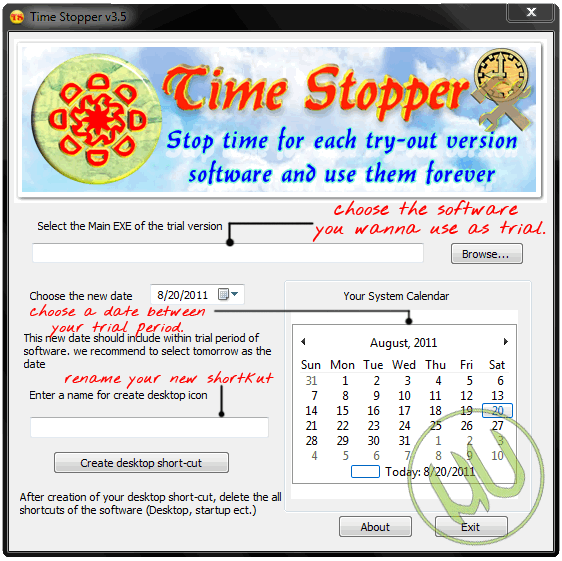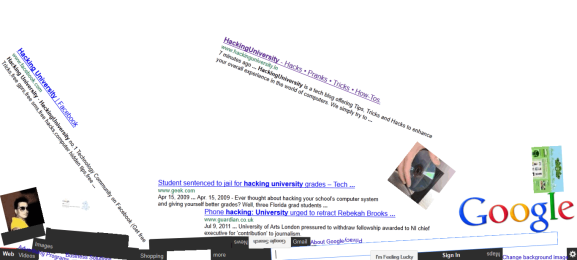Warning: The described process below involves modifying system files and registry. Please proceed with your own risk.
I always wanted to change the text of my Start Button ever since I have been using the Windows operating System. It has always been the most difficult of tasks to accomplish with very risky and lengthy activities involving alteration of Windows registry. In fact I could never find of any way to change the Start button text without actually altering the registry values. (If you know of one please let me know so that it can be posted here for others to know, also please let me know if there is a software that does it automatically)
Well the simplest and the least time consuming way of changing the Start button text is described below:
Follow Below Steps :~
Step 1:
Create a system restore point just incase if something goes wrong you can roll back to the original settings. Make a back up copy of explorer.exe in a safe place, maybe in a different folder.
Step 2:
You would need to download a small freeware utility called Resource Hacker. "Resource HackerTM is a freeware utility to view, modify, rename, add, delete and extract resources in 32bit Windows executables and resource files (*.res). It incorporates an internal resource script compiler and decompiler and works on Win95, Win98, WinME, WinNT, Win2000 and WinXP operating systems." excerpt from Resource Hacker's Website
Step 3:
Open Resource Hacker utility. Click on File ---> Open. Type "explorer.exe" in the text box.
Step 4:
Expand String Table ---> 37 from the tree view and click on 1033 as shown in the figure below.
Step 5:
From the right window next to where start is written in front of 578 edit the text to what you want on your start button. Edit the text "start" to what you want to change your start button name.
Step 6:
For example I edited it to "Begin" as shown in the figure below:Click on the "Compile Script" button on top of the right window. Now click on File ---> Save as ----> amazingtrickss.exe as shown in Figure Below:
Now click on File ---> Save as ----> amazingtrickss.exe as shown in Figure Below: And after saving Go File then exit Resource hacker
Step 7:
Open registry editor by clicking on Start ---> Run and typing "regedit" at the text box. Navigate to HKEY_Local_Machine -> Software -> Microsoft -> Windows NT -> CurrentVersion -> Winlogon
From the right pane double click on shell and replace "explorer.exe" with "amazingtrickss.exe" as shown in figure below and then exit registry editor:
Step 8: Restart your computer to see the changes.
like this page if u like this post